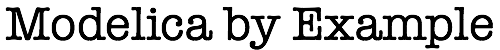
Gear Assembly¶
In this section, we’ll take a close look at how to model a simple gear. We’ll consider things like the inertia of each gear element, the backlash that exists between the teeth and, of course, the kinematic relationship between the two rotating shafts. We’ll first show an example how a “flat” model of such an assembly would be created and then we’ll look at how this flat model can be refactored into a reusable subsystem model that can be used across a wide ranging of applications.
We’ve mentioned several times up until now that it is usually a good idea to create component models that model just one physical effect, e.g., inertia, compliance, resistance, convection, etc. This is true when we are modeling at the component level. But many real world subsystems are a mixture of all of these effects. The way we address this in Modelica is to build reusable subsystem models. Of course, we don’t “reinvent the wheel” by adding the equations for all these effects into our subsystem model. Instead, we reuse the component models we’ve already developed. In the end, the subsystem model ends up being nothing more than an assembly of pre-existing component models arranged in a specific configuration. Furthermore, we will show how parameters used to describe the components can be “wired up” to parameters of the subsystem.
Flat Version¶
If we were unfamiliar with the ability to create reusable subsystem models in Modelica, we might start by building a Modelica model that looked like this one:
This model includes two essential components. Part of the model, inside the dashed line, represents how the gear itself is being modeled. It includes the inertia for each gear element, the backlash between the gear teeth and the kinematic relationship between the two shafts. Each of these is represented by an individual component model. The other part of the model, outside the dashed line, represents the specific scenario/experiment we are performing. This includes a torque profile to be applied to the gear and the downstream load that is being driven by the gear.
If we simulate this system, we get the following response:
The important thing to understand about this system is that the particular assembly of components inside the dashed line are likely to repeated in any gear related application. In fact, they may be repeated multiple times in a model of something like an automotive transmission.
Hierarchical Version¶
So, in order to avoid redundancy (the reasons for which have already been discussed), we should create a reusable subsystem model of the components within the dashed line. In such a case, our schematic diagram would then look something like this:
In this case, the collection of components used to represent the gear are replaced by a single instance in the diagram layer. This is possible because all the component models that make up the gear model have been assembled into the following subsystem model:
within ModelicaByExample.Subsystems.GearSubsystemModel.Components;
model GearWithBacklash "A subsystem model for a gear with backlash"
extends Modelica.Mechanics.Rotational.Icons.Gear;
import Modelica.Mechanics.Rotational.Components.*;
parameter Boolean useSupport(start=true);
parameter Modelica.SIunits.Inertia J_a
"Moment of inertia for element connected to flange 'a'";
parameter Modelica.SIunits.Inertia J_b
"Moment of inertia for element connected to flange 'b'";
parameter Modelica.SIunits.RotationalSpringConstant c
"Backlash spring constant (c > 0 required)";
parameter Modelica.SIunits.RotationalDampingConstant d
"Backlash damping constant";
parameter Modelica.SIunits.Angle b=0
"Total backlash as measured from flange_a side";
parameter Real ratio
"Transmission ratio (flange_a.phi/flange_b.phi, once backlash is cleared)";
protected
Inertia inertia_a(final J=J_a) "Inertia for the element 'a'"
annotation ...
Inertia inertia_b(final J=J_b)
annotation ...
ElastoBacklash backlash(final c=c, final d=d, final b=b) "Backlash as measured from flange_a"
annotation ...
IdealGear idealGear(final useSupport=useSupport, final ratio=ratio)
annotation ...
public
Modelica.Mechanics.Rotational.Interfaces.Flange_a flange_a
annotation ...
Modelica.Mechanics.Rotational.Interfaces.Flange_b flange_b
annotation ...
Modelica.Mechanics.Rotational.Interfaces.Support support if useSupport
annotation ...
equation
connect(flange_a, inertia_a.flange_a)
annotation ...
connect(inertia_b.flange_b, flange_b)
annotation ...
connect(idealGear.support, support)
annotation ...
connect(idealGear.flange_b, inertia_b.flange_a)
annotation ...
connect(backlash.flange_a, inertia_a.flange_b)
annotation ...
connect(backlash.flange_b, idealGear.flange_a)
annotation ...
end GearWithBacklash;
When rendered, we see the diagram for the GearWithBacklash model
looks like this:
There is quite a bit going on in this model. First, note the presence
of the useSupport parameter. This is used to determine whether to
include the Optional Ground Connector we discussed in the
previous chapter.
Also note that all the subcomponents (inertia_a, inertia_b,
backlash and idealGear) are protected. Only the
connectors (flange_a, flange_b and support) and the
parameters (J_a, J_b, c, d, b, ratio) are
public. The idea here is that the only thing that the user needs
to be aware of (or should even be able to access) are the connectors
and the parameters. Everything else is an implementation detail. The
protected elements of a model cannot be referenced from outside.
This prevents models from breaking if the internal details (which the
user should not require any knowledge of anyway) were to change.
Also note how many of the parameters, e.g., c, are specified at
the subsystem level and then assigned to parameters lower down in the
hierarchy (often in conjunction with the final qualifier). In
this way, parameters of the components can be collected at the
subsystem level so users of this model will see all relevant
parameters in one place (at the subsystem level). This is called
Propagation and we will be discussing it in greater detail
later in the chapter.
As we can see in the following plot, the results are identical when compared to the “flat” version presented previously:
Conclusion¶
We’ve already seen how component models can be used to turn equations into reusable components. This avoids the tedious, time-consuming and error prone process of manually entering equations over and over again. This same principle applies when we find ourselves constantly building the same assembly of component models into similar assemblies. We can use this subsystem model approach to create reusable assemblies of components and parameterize them such that the assembly can be used over and over again where the only changes required are parametric.