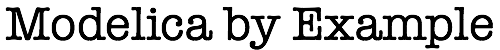
Variables¶
As we saw in the previous section, a model definition typically contains variable declarations. The basic syntax for a variable declaration is simply the “type” of the variable (which will be discussed shortly in the section on Built-In Types) followed by the name of the variable, e.g.,
Real x;
Variables sharing the same type can be grouped together using the following syntax:
Real x, y;
A declaration can also be followed by a description, e.g.:
Real alpha "angular acceleration";
Variability¶
Parameters¶
By default, variables declared inside a model are assumed to be
continuous variables (variables whose solution is generally smooth, but
which may also include discontinuities). However, as we first saw in
the section titled Getting Physical, it is also possible to add
the parameter qualifier in front of a variable declaration and to
indicate that the variable is known a priori. You can think of a
parameter as “input data” to the model that is constant with respect
to time.
Constants¶
Closely related to the parameter qualifier is the constant
qualifier. When placed in front of a variable declaration, the
constant qualifier also implies that the value of the variable is
known a priori and is constant with respect to time. The
distinction between the two lies in the fact that a parameter
value can be changed from one simulation to the next whereas the value
of a constant cannot be changed once the model is compiled. The
use of constant by a model developer ensures that end users are
not given the option to make changes to the constant. A
constant is frequently used to represent physical quantities like
or the Earth’s gravitational acceleration, which can be
assumed constant for most engineering simulations.
Discrete Variables¶
Another qualifier that can be placed in front of a variable
declaration is the discrete qualifier. We have not yet shown any
example where the discrete qualifier would be relevant. However,
it is included now for completeness since it is the last remaining
variability qualifier.
Built-In Types¶
Many of the examples so far referenced the Real type when
declaring variables. As the name suggests, Real is used to
represent real valued variables (which will generally be translated
into floating point representations by a Modelica compiler). However,
Real is just one of the four built-in types in Modelica.
Another of the built-in types is the Integer type. This type is
used to represent integer values. Integer variables have many
uses including representing the size of arrays (this use case will be
discussed shortly in an upcoming section on
Vectors and Arrays).
The remaining built-in types are Boolean (used to represent values
that can be either true or false) and String (used for
representing character strings).
Each of the built-in types restricts the possible values that a
variable can have. Obviously, an Integer variable cannot have the
value 2.5, a Boolean or String cannot be 7 and a
Real variable cannot have the value "Hello".
Derived Types¶
As we saw in the previous examples that introduced
Physical Types, it is possible to “specialize” the built-in
types. This feature is used mainly to modify the values associated
with Attributes like unit. The general syntax for creating
derived types is:
type NewTypeName = BaseTypeName(/* attributes to be modified */);
Frequently, the BaseTypeName will be one of the built-in types
(e.g., Real). But it can also be another derived type. This
means that multiple levels of specialization can be supported, e.g.,
type Temperature = Real(unit="K"); // Could be a temperature difference
type AbsoluteTemperature = Temperature(min=0); // Must be positive
Enumerations¶
An enumeration type is very similar to the Integer type. An
enumeration is typically used to define a type that can take on
only a limited set of specific values. In fact, enumerations are not
strictly necessary in the language. Their values can always be
represented by integers. However, the enumeration type is safer
and more readable than an Integer.
There are two built-in enumeration types. The first of these is
AssertionLevel and it is defined as follows:
type AssertionLevel = enumeration(warning, error);
The significance of these values will be discussed in a forthcoming section on assert.
The other built-in enumeration is StateSelect and it is defined as
follows:
type StateSelect = enumeration(never, avoid, default, prefer, always);
Attributes¶
So far in this chapter we have mentioned attributes (e.g., unit),
but we haven’t discussed them in detail. For example, which
attributes are present on a given variable? This depends on the type
of the variable (and which built-in and derived types it is based on). The
following table introduces all the possible attributes indicating
their types (i.e., what type of value can be given for that
attribute), which types they can be associated with and finally a
brief description of the attribute:
Attributes of Real¶
quantityA textual description of what the variable represents
Default:
""Type:
StringstartThe
startattribute has many uses. The main purpose of thestartattribute (as discussed extensively in the section on Initialization) is to provide “fallback” initial conditions for state variables (seefixedattribute for more details).The
startattribute may also be used as an initial guess if the variable has been chosen as an iteration variable.Finally, if a
parameterdoesn’t have an explicit value specified, the value of thestartattribute will be used as the default value for theparameter.Default:
0.0Type:
RealfixedThe
fixedattribute changes the way thestartattribute is used when thestartattribute is used as an initial condition. Normally, thestartattribute is considered a “fallback” initial condition and only used if there are insufficient initial conditions explicitly specified in theinitial equationsections. However, if thefixedattribute is set totrue, then thestartattribute is treated as if it was used as an explicitinitial equation(i.e., it is no longer used as a fallback, but instead treated as a strict initial condition).Another, more obscure, use of the
fixedattribute is for “computed parameters”. In rare cases where aparametercannot be initialized explicitly, it is possible to provide a general equation for the parameter in aninitial equationsection. But in cases where theparameteris initialized in this way, thefixedattribute for the parameter variable must be set tofalse.Default:
false(except forparametervariables, where it istrueby default)Type:
BooleanminThe
minattribute is used to specify the minimum allowed value for a variable. This attribute can be used by editors and compilers in various ways to inform users or developers about potentially invalid input data or solutions.Default:
-DBL_MAXwhereDBL_MAXis the largest floating point value that can be represented for the given platform.Type:
RealmaxThe
maxattribute is used to specify the maximum allowed value for a variable. This attribute can be used by editors and compilers in various ways to inform users or developers about potentially invalid input data or solutions.Default:
DBL_MAXwhereDBL_MAXis the largest floating point value that can be represented for the given platform.Type:
RealunitAs discussed extensively in this chapter, variables can have physical units associated with them. There are rules about how these units are expressed, but the net result is that by using the
unitattribute it is possible check models to make sure that equations are physically consistent. A value of"1"indicates the value has no physical units. On the other hand, a value of""(the default value if no value is given) indicates that the physical units are simply unspecified. The difference between"1"and""is that the former is an explicit statement that the quantity is dimensionless (has not units) while the latter indicates that the quantity may have physical units but they are left unspecified.Default:
""(i.e., no physical units specified)Type:
StringdisplayUnitWhile the
unitattribute describes what physical units should be associated with the value of a variable, thedisplayUnitexpresses a preference for what units should be used when displaying the value of a variable. For example, the SI unit for pressure is Pascals. However, standard atmospheric pressure is 101,325 Pascals. When entering, displaying or plotting pressures it may be more convenient to use bars.The
displayUnitattribute doesn’t affect the value of a variable or the equations used to simulate a model. It only affects the rendering of those values by potentially transforming them into more convenient units for display.Default:
""Type:
StringnominalThe
nominalattribute is used to specify a nominal value for a variable. This nominal value is generally used in numerical calculations to perform various types of scaling used to avoid round-off or truncation error.Default:
Type:
RealstateSelectThe
stateSelectattribute is used as a hint to Modelica compilers about whether a given variable should be chosen as a state (in cases where there is a choice to be made). As discussed previously in the section on Enumerations, the possible values for this attribute arenever,avoid,default,preferandalways.Default:
defaultType:
StateSelect(enumeration, see Enumerations)
Attributes of Integer¶
quantityA textual description of what the variable represents
Default:
""Type:
StringstartIt is worth noting that an
Integervariable can be chosen as a state variable or as an iteration variable. Under these circumstances, thestartattribute may be used by a compiler in the same was as it is forRealvariables (see previous discussion of Attributes of Real)In the case of a
parameter, thestartattribute will (as usual) be used as the default value for theparameter.Default:
0.0Type:
Integerfixedsee previous discussion of Attributes of Real
Default:
false(except forparametervariables, where it istrueby default)Type:
BooleanminThe
minattribute is used to specify the minimum allowed value for a variable. This attribute can be used by editors and compilers in various ways to inform users or developers about potentially invalid input data or solutions.Default: -
Type:
IntegermaxThe
maxattribute is used to specify the maximum allowed value for a variable. This attribute can be used by editors and compilers in various ways to inform users or developers about potentially invalid input data or solutions.Default:
Type:
Integer
Attributes of Boolean¶
quantityA textual description of what the variable represents
Default:
""Type:
StringstartIt is worth noting that an
Booleanvariable can be chosen as a state variable or as an iteration variable. Under these circumstances, thestartattribute may be used by a compiler in the same was as it is forRealvariables (see previous discussion of Attributes of Real)In the case of a
parameter, thestartattribute will (as usual) be used as the default value for theparameter.Default:
0.0Type:
Booleanfixedsee previous discussion of Attributes of Real
Default:
false(except forparametervariables, where it istrueby default)Type:
Boolean
Attributes of String¶
quantityA textual description of what the variable represents
Default:
""Type:
StringstartTechnically, a
Stringcould be chosen as a state variable (or even an iteration variable), but in practice this never happens. So for aStringvariable the only practical use of thestartattribute is to define the value of aparameter(that happens to have the type ofString) if no explicit value for the parameter is given.Default:
""Type:
String
It is worth noting that Derived Types retain the attributes of
the built-in type that they are ultimately derived from. Also,
although the type of, for example, the min attribute on a Real
variable is listed having the type Real it should be pointed out
explicitly that attributes cannot themselves have attributes. In
other words, the start attribute doesn’t have a start
attribute.
Modifications¶
So far, we’ve seen two types of modifications. The first is when we change the value of an attribute, e.g.,
Real x(start=10);
In this case, we are creating a variable x of type Real. But
rather than leaving it “as is”, we then apply a modification to
x. Specifically, we “reach inside” of x and change the
start attribute value. In this example, we are only going one
level into x to make our modification. But as we will see in our
next example, it is possible to make modifications at arbitrary
depths.
The other case where we have seen modifications was in the section on
Avoiding Repetition. There we saw modification used in
conjunction with extends clauses, e.g.,
extends QuiescentModelWithInheritance(gamma=0.3, delta=0.01);
Here, the modification is applied to elements that were inherited from
the QuiescentModelWithInheritance model. As with modifications
to attributes, the element being modified (a model in this case) is
followed by parentheses and inside those parentheses we specify the
modifications we wish to make.
It is worth noting that modifications can be nested arbitrarily deep.
For example, imagine we wanted to modify the start attribute for
the variable x inherited from the
QuiescentModelWithInheritance model. In Modelica, such a
modification would be made as follows:
extends QuiescentModelWithInheritance(x(start=5));
Here we first “reach inside” the QuiescentModelWithInheritance
model to modify the contents that we “inherit” from it (x in this
case) and then we “reach inside” x to modify the value of the
start attribute.
One of the central themes of Modelica is support for reuse and avoiding the need to “copy and paste” code. Modifications are one of the essential features in Modelica that support reuse. We’ll learn about others in future sections.