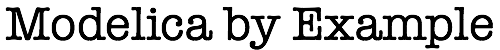
Record Definitions¶
Earlier, we introduced the idea of a model definition. Although
we haven’t seen any yet, Modelica also includes a record type. A
record can have variables, just like a model, but it is not
allowed to include equations. Records are primarily used to group
data together. But as we will see shortly, they are also very useful
in describing the data associated with Annotations.
Syntax¶
The record definition looks essentially like a model
definition, but without any equations:
record RecordName "Description of the record"
// Declarations for record variables
end RecordName;
As with a model, the definition starts and ends with the name of
the record being defined. An explanation of the record can be
included as a string after the name. All the variables associated
with the record are declared within the record definition.
The following are all examples of record definitions:
record Vector "A vector in 3D space"
Real x;
Real y;
Real z;
end Vector;
record Complex "Representation of a complex number"
Real re "Real component";
Real im "Imaginary component";
end Complex;
Record Constructors¶
Now that we know how to define a record, we need to know how to
create one. If we are declaring a variable that happens to be a
record, the declaration itself will create an instance of the
record and we can specify the values of variables inside the
record using modifications, e.g.,
parameter Vector v(x=1.0, y=2.0, z=0.0);
But there are some cases where we might want to create an instance of
a record that isn’t a variable (e.g., to use in an expression,
pass as an argument to a function or use in a modification). For each
record definition, a function is automatically generated with the
same name as the record. This function is called the “record
constructor”. The record constructor has input arguments that match
the variables inside the record definition and returns an instance
of that record. So in the case of the Vector definition
above, we could also initialize a parameter using the record
constructor as follows:
parameter Vector v = Vector(x=1.0, y=2.0, z=0.0);
In this case, the value for v comes from the expression
Vector(x=1.0, y=2.0, z=0.0) which is a call to the record
constructor.